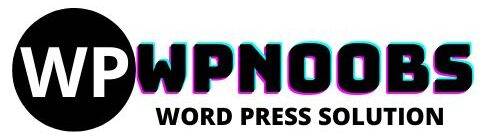What is wordpress and how to make website on wordpress?
If you do blogging then you must have heard the name of WordPress. But do you know what is WordPress and how to make a website on WordPress? It is the popular CMS in the world. If you have not heard about it and want to know more about it then you have come to the right place. Today we will tell you what is WordPress, how does it work, what are its benefits and which is better for blogging between WordPress and Blogger?
WordPress is an online, open source website creation tool that is written in PHP. If I say in simple sense, then it is the easiest and most powerful blogging and website content management system (or CMS) that exist now.
This is a very good way for non-tech people to create a website or blog because it is not necessary to have knowledge of coding to use it. So today I thought why not provide complete information about WordPress in Hindi to you people so that you can use it easily. So without delay let’s start and know what is WordPress in Hindi.
What is WordPress – What is WordPress in Hindi
WordPress is an open source software that is used to create an online website. WordPress is written in PHP and MYSQL. It was launched on 27 May 2003. WordPress is a very popular CMS (Content Management System) that easily manages all the content.
Talking about now, more than 30 percent people in the whole web world use WordPress, whether it is hobby blogs or any news sites, all use WordPress. Its biggest feature is that it is absolutely free to use.
Like WordPress, there are many CMS like Joomla, Druple, Tumblr etc. But still WordPress is the most popular CMS and is also user friendly. Today WordPress is very popular among people. 30% of the websites around the world are built in WordPress.
Since WordPress is an open source project, thousands of volunteers all over the world are constantly upgrading the code of WordPress and making it better by improving its code. Apart from this, there are thousands of plugins, widgets, and themes available which help you to create any type of website that you can imagine.
What is the difference between WordPress.com and WordPress.org?
If we talk about a simple difference, then let’s understand some of its key differentiators:
• WordPress.org can be easily customized, whereas WordPress.com cannot be customized.
• WordPress.org is completely self-hosted, whereas WordPress.com is not.
WordPress.com vs WordPress.org
Let us now understand the difference between them.
1. In WordPress.com you get a full domain, whereas in WordPress.org you get only one sub-domain.
For your information, let me tell you that the sub-domain is a part of the main domain. For example, the domain name of our site is Hindime.net
Then if I want to create a sub-domain whose name will be Technology, then its domain name will be Technology.Hindime.net, now you must have understood about its difference. So when you sign up by visiting WordPress.com, you get a domain name like this: Blogname.WordPress.com
Whereas when you sign up by visiting WordPress.org, then you get such a domain name: Blogname.com
2. WordPress.com has many limitations whereas WordPress.org does not.
In WordPress.com where there are only 100 free themes to choose from, this number is more than 1500 in WordPress.org (self-hosted). This also applies to Plugins and other Add-ons.
Also WordPress.com tells you to limit the size of your blog, whereas there is no such restriction in WordPress.org.
3. Where on WordPress.org you are the owner of your content, it does not happen in WordPress.com
Yes, you have heard right, WordPress.com is the owner of all your contents. So if someday they don’t feel right then they can also close it. Especially that’s why they are free.
Whereas in self-hosted WordPress, you are the owner of your blog and the contents in it. Therefore, if you want, you can also monetize it by placing ads in it.
4. Search Engine gives more importance to WordPress.org than WordPress.com
If you are serious about blogging and want to spend your time in it, then WordPress.org is the best for you. Because Search Engine gives more importance to WordPress.org than WordPress.com.
how to make website on wordpress
There is a dilemma in everyone’s mind about how to make a website. In earlier times it used to happen that if someone wants to make a website then you had to take help of web developer or if you want to make it yourself then you must have knowledge of coding, because there was no CMS at that time. Therefore, website development also took a lot of time and a lot of knowledge was also needed.
But then came the era of CMS and it became increasingly popular among the users, because with the help of CMS you can easily create a good website with very little knowledge. WordPress is considered to be the most user friendly in CMS. In this you do not need to coding for anything.
In WordPress, you get Theme, Pages, Plugin all built-in, you just have to install them and use them well. You can easily create and customize any website on WordPress. With the help of WordPress, you can easily create the best website.
With the help of WordPress, you can easily create and customize even the biggest websites like Online Shopping, Education, Travel, Management etc. Different themes and plugins have been given for every website in WordPress, which you can use to make your website.
More about this source textSource text required for additional translation information
Send feedback
Side panels